As we’ve been building our beta.USA.gov and beta.USA.gov en Español sites, our usability (UX) team has been developing new ways to make improvements through usability testing, information architecture, and design elements. Here are five changes we’ve made that are helping us better understand user needs and pain points:
1. More usability tests with fewer tasks
In the past, our usability tests included many tasks and questions. It took our team a lot of time to do the synthesis and analysis to develop findings and recommendations. In the end, while that type of testing generated interesting and useful information, we couldn’t act on all of it.
In testing the beta sites, though, we set just a few clear and actionable goals for our tests and limited testing sessions to 3-5 tasks. This is helping us center our reports on our goals, and high-priority findings and recommendations can go directly into development.
2. Comparative usability testing
During this time when both our current and beta sites are available to the public, we are seizing the opportunity to see how users interact with both sites. Using comparative usability testing in English and Spanish, we are determining if new features provide better experiences on beta. Then, we take the data gathered to address needs and pain points to improve beta.
3. Recruiting participants from underserved communities
Recruiting participants for usability testing is challenging, especially when you want to get feedback from diverse viewpoints. We’ve always worked to ensure that not all of our test participants come from the same background, and the president’s Customer Experience Executive Order arrived at just the right time for us. We took the guidance from this executive order to further refine our recruitment strategy and modified questions in our participant screeners to help us reach members of underserved communities. Knowing there’s always room to improve our recruiting, we continue to experiment with strategies to help us connect with populations that might benefit most from our products and services so we can co-design with them.
4. USWDS components are our new standard
USAGov was an early adopter of U.S. Web Design System (USWDS) components, which make federal websites more accessible and easier to use. Long before we designed page templates for our beta sites, our content team looked at user data, survey comments, and our existing content to envision the best way to fully embrace USWDS standards and components. These components are now integrated into every aspect of the beta sites, from buttons to process lists to alert boxes. We’re using the components with as little customization as possible. But when we need to tweak a component to make it work for our sites, we share the revised code with the USWDS team.
5. Launching imperfect tools and making iterative improvements based on data
It takes a mindset shift to make a website feature go live when you know you could refine it further. But our team is working on launching tools and website features in their earlier MVP (minimum viable product) state. Though not in their final version, the tools and features are complete enough to launch so we can collect data on their use and make changes to improve them. This is hard for a team of perfectionists who don't want to create a potentially less-than-ideal user experience. But MVPs save time and effort. And we’re committed to launching earlier, learning more, and making iterative improvements.
One example of an MVP on our beta sites is our Scams Wizard tool which helps people determine where to report scams and fraud. Right now, the tool can help you figure out how to report 3 different types of scams. We know there are many more types of scams and fraud, but we focused on the top 3 as our MVP. We’re doing usability testing on the tool and based on the results, will continue to refine the tool and add to its content.
Our UX team is constantly working to learn more about how our users interact with our sites and to make iterative improvements.
About the Building Beta Series
The “Building Beta” series highlights our approach to work in creating beta.USA.gov and beta.USA.gov en Español. Follow along to learn how the USAGov team worked to create the new iteration of our bilingual sites. For more information about the beta websites, check out this post.

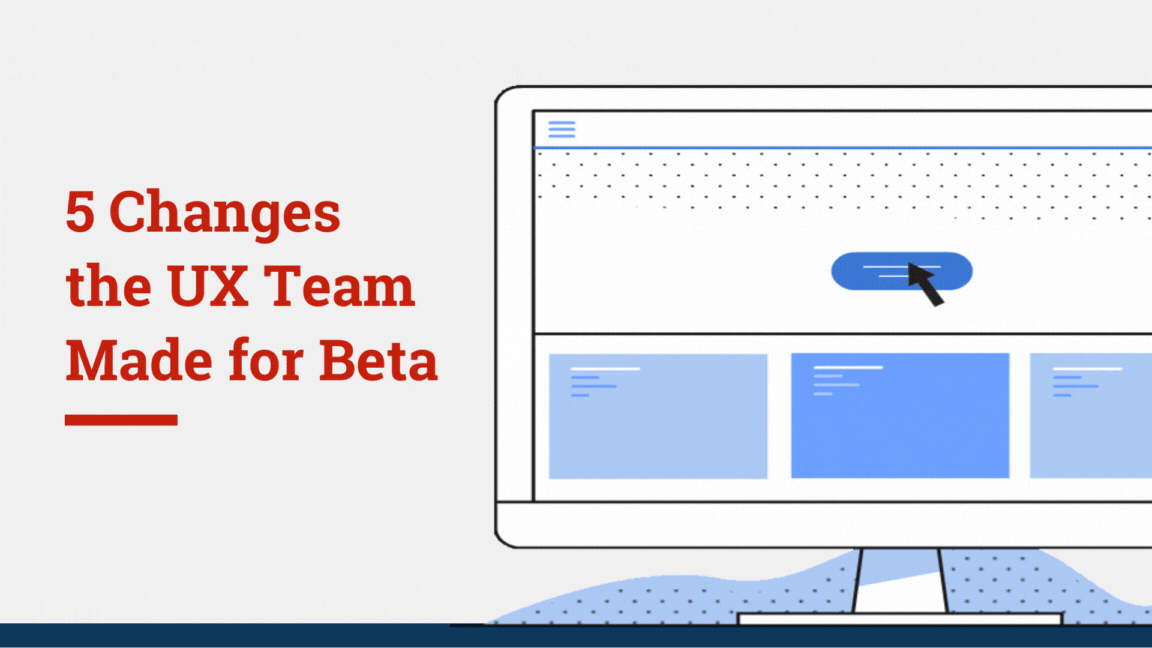

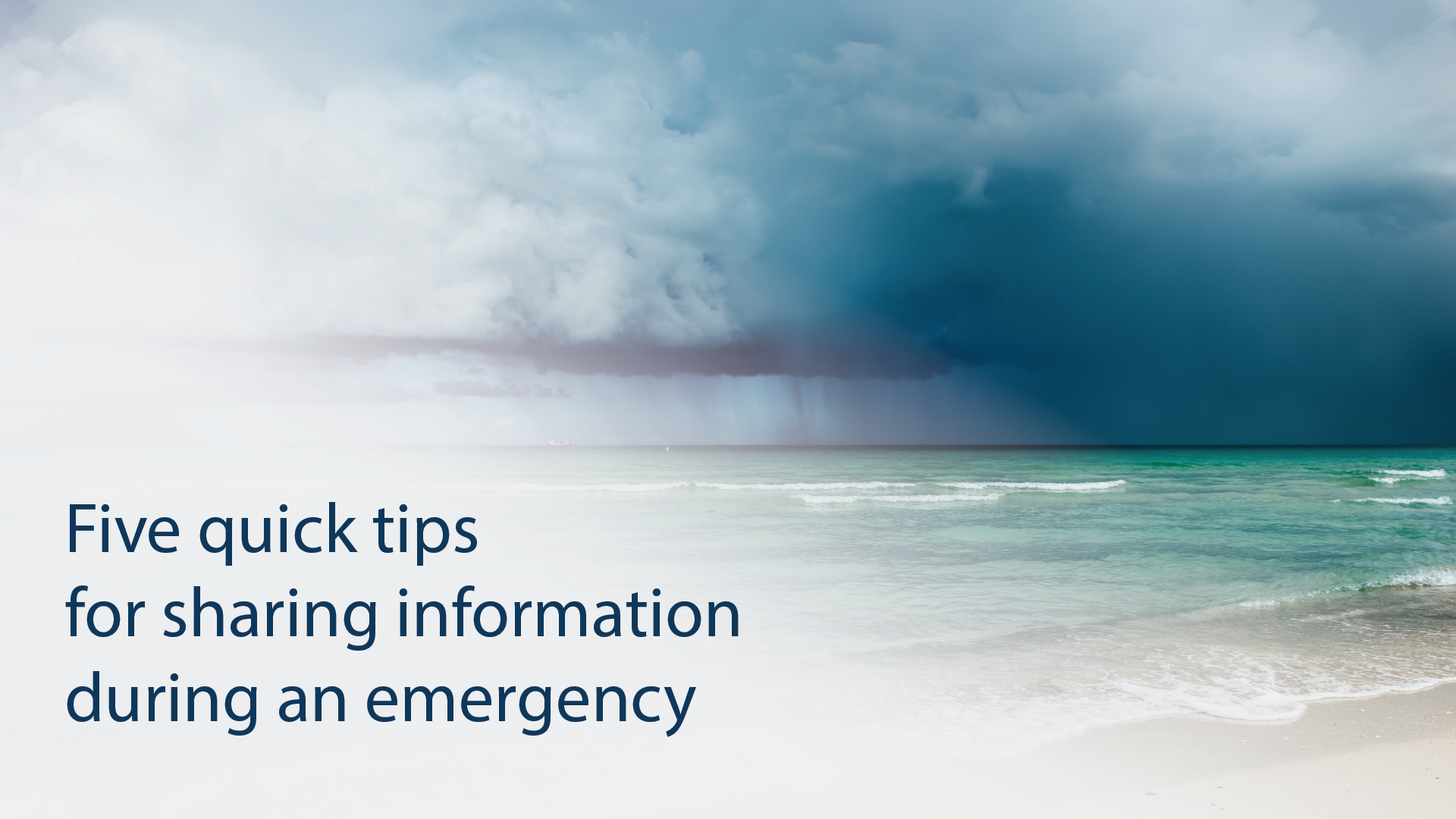
_v003.png)