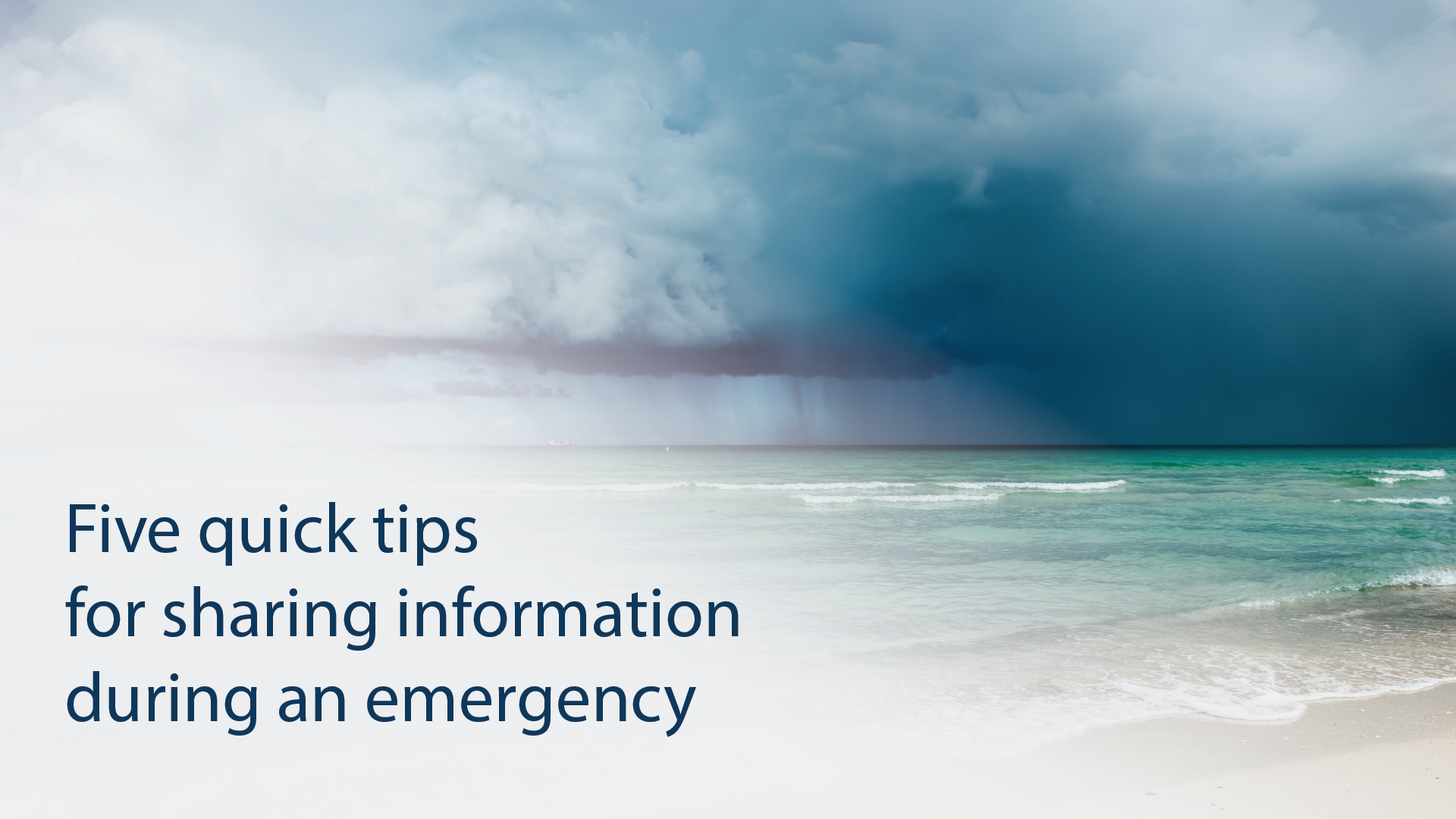At vote.gov, our mission is to make it easy for all eligible voters to understand how to register and vote. That’s why we’ve partnered with the U.S. Election Assistance Commission (EAC) to create a tool that helps people more easily fill out the National Mail Voter Registration Form.
The National Mail Voter Registration Form is one way many U.S. citizens can register to vote for the first time or update their registration with a new name, address, or in some states, political party. Vote.gov itself does not register voters or store any personal data. Instead, we direct users to register directly with their state or territory, whether online, in person, or through the National Mail Voter Registration Form, which is accepted by most states.
In the past, voters would have to fill out the form by hand or using PDF-filler software. The new form filler tool on vote.gov allows eligible voters to fill out their registration form online before printing, signing, and mailing it to their state election office. The tool also simplifies the 20-page PDF into a clear, step-by-step process in which users only see the information they need based on their state.
Designed with every voter in mind
We designed the form filler tool to remove barriers that make filling out the form feel overwhelming or complicated. Here are some features that make it a more accessible experience for voters:
- Screen reader accessibility: The tool follows best practices for screen reader compatibility, ensuring voters with visual impairments can easily navigate and complete the form.
- Customizable display: It supports web tools that allow users to adjust font size, change the display, or modify contrast settings for better visibility.
- Responsive, mobile-friendly design: Unlike PDFs, the tool works seamlessly across different devices, including phones, tablets, and computers, providing a smooth user experience.
- Inline help text: State-specific instructions appear next to related questions, helping voters quickly and accurately fill out their forms.
- Multilingual support: Currently available in English and Spanish, the form filler will expand to additional languages in the future, ensuring broader accessibility for voters with limited English proficiency.
- State election office information: The form filler tool automatically provides the correct mailing address for the voter’s state or territory election office, so they don’t have to search for it themselves
Improving the experience for states, too
The benefits of the form filler tool extend beyond the individual user. By producing typed, legible forms instead of handwritten ones, it reduces errors and helps state election offices process forms more efficiently. The tool is also designed to prevent missing information by requiring users to fill out all necessary fields before proceeding. This feature ensures the form is complete and accurate, saving both voters and election officials time.
In addition, the tool prompts users to check if they’re already registered, helping to avoid duplicate registrations. And for those in states that offer online registration, the tool alerts users to that option, potentially saving them even more time.
The new vote.gov
We continue to collect feedback on the form filler tool and are committed to accessibility in all design and content improvements. The form filler tool is just one way vote.gov is making it easier to learn how to register and vote. Learn about vote.gov’s recent website refresh and new features.

_v003.png)