We scheduled an online workshop to discuss how to improve and reorganize our Military and Veterans section. We all were teleworking the day the event was planned, so it became a 100 percent virtual session – which ended up being remarkably successful! We wanted to share some of what we learned to be best practices.
How We Organized the Workshop
The tools we used:
- A video conferencing tool
- A whiteboard visualization tool, for laying out new navigation, etc.
- A document sharing tool that allowed us all to track the agenda and keep notes (Tip: We found it was easier to keep both in the same document)
- A slide creation tool, for presenting the data
We made sure that everyone had access to all the tools and sent out the agenda a few days before the meeting. Everyone was asked to review the current section and the whiteboard visualization in advance of the workshop.
We broke the workshop into two parts. The first part was scheduled from 10-12 p.m. (including a 10 minute break) with six people. In this session, we reviewed our internal data:
- Google Analytics - what content was most popular, and what underperformed
- Customer Satisfaction Survey
- Customer comments
- Current navigation for the Military and Veterans section
The afternoon was a working session, from 1-3 p.m. with five people, to improve the navigation and content on the pages we reviewed that morning:
- One person was in charge of moving items on the whiteboard
- One person was in charge of taking notes
- One person was the subject matter expert and answered any questions
- One person was in charge of referencing the website
- One person had our Content Management System (CMS) open to see if assets were related to more than page.
How We Ended the Meeting
We looked at the digital whiteboard one last time and were able to easily create a list of next steps.
In comparison, this wrap-up process was confusing and time consuming for a previous in-person workshop using Post-it notes. We had duplicated Post-its; some had already fallen off the wall by the end of the meeting. There was lots of second-guessing: Did we say we were going to delete this piece of content or keep it? What category did we say this Post-it goes under? Using a digital board solved these problems because it was much easier to view and track.
How We Know the Workshop was Successful
It definitely was better that all of us were virtual. Participation was good; I think we all said we felt more comfortable speaking since we were at home in our own private, comfortable space.
We all felt we stayed more focused because there were less distractions, like side conversations. We also didn’t have to bother with finding a conference room, which in our open space offices can be a challenge. We accomplished everything on the agenda, had a concrete list of next steps, yet we were able to finish the meeting ahead of schedule.
Things to Remember
When virtual, try not to talk over each other. Let the person speaking complete their sentences before replying. If you cut a person off, they may lose their train of thought.
It’s okay to have pauses during the meeting. During these sessions when everyone is throwing out ideas, it’s okay for everyone to stop and process at points. Don’t feel like you have to fill the space with conversation.
Doing everything online may not work for everyone. Some people and groups are better at brainstorming when the group is physically in one room.

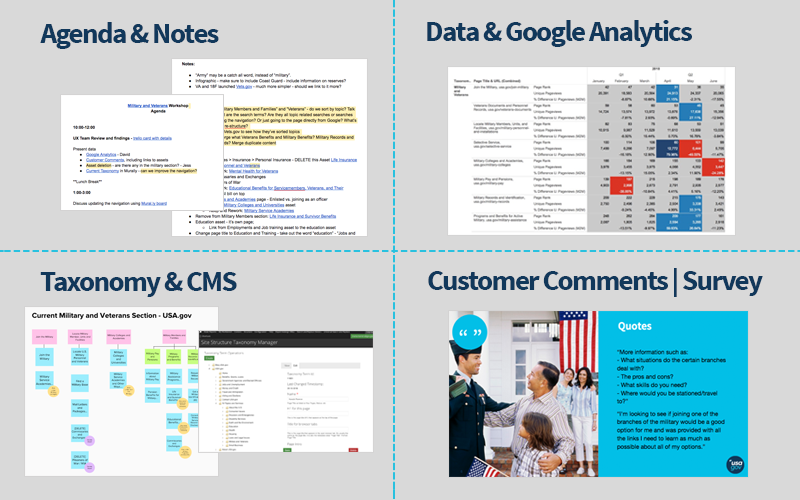

_v003.png)
