Most people have probably used search filters on e-commerce sites to select different options to narrow down search results. Now Search.gov is offering the same flexibility to federal websites, giving their users control over the amount of detail they get in their search results.
What are search filters?
Imagine you are shopping at an online store for some new shoes. You get a set of results that’s too large. You look over the filtering options on the side of the screen, and decide you only want to see matches for a certain size or style. You check some boxes, and the search results narrow down to only those that match your selections. These filters make the search experience easier.
“Facets” is the technical term for the metadata structure behind these filters. (Metadata is a set of data that gives information about other data.) Instead of calling it “faceted search,” we call this feature “search filters” in the Search.gov system because it’s easier to understand.
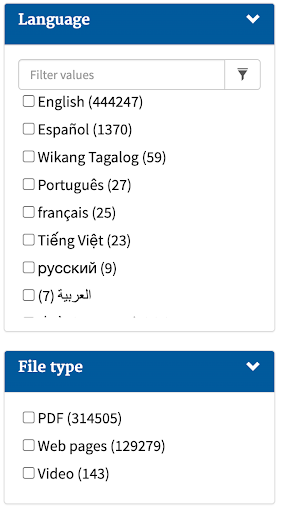
Caption: Example of search filters for language selection on search.epa.gov.
Why use search filters?
Most of Search.gov’s service and system improvements are the result of communication and outreach efforts to gather meaningful feedback from our customers. They share with us their search needs, which are ultimately the needs of the public.
Though search filters are a regular part of e-commerce search experiences, they are not present on commercial web search engines. After years of talking about search filters with our customers, we hosted a couple of focus groups that helped us determine that they definitely wanted and needed this feature for their websites. How to make it happen was the question.
Search engines require access to metadata from websites to use as part of the search experience. Some common metadata elements like title, description, and date are usually included in website templates, and these are important components of commercial web search engine optimization (SEO). But keywords have fallen out of use on websites as commercial search engines started ignoring them when too many sites practiced “keyword stuffing”--the misuse or overuse of keywords to increase SEO. This lack of keywords creates gaps in the descriptive metadata for a website and makes things like filtering by topic impossible for search engines.
Meanwhile, even though keywords are not used by commercial search engines, agency website managers have developed robust keyword strategies for tracking their content internally within their content management systems (CMS). Search experiences powered by the content management systems themselves can offer this filtering. But content management systems can only search within their own databases, similar to an e-commerce site’s database of products for sale. Web search engines like Search.gov sit outside. They can search on individual websites and across multiple websites but can’t access the valuable keyword tags and other descriptive metadata that websites don’t publish and make available to search engines.
Because it was clear that our agency partners had this rich metadata and wanted their searchers to be able to use it, we created a metadata structure that could allow them to publish that information using standard tagging schemas, while also sharing some metadata specifically with Search.gov in a set of custom tags. This allows our system to gain visibility into the website’s internal metadata, and make it available to searchers as filters. We’re proud to have developed a one-of-a-kind solution that combines the best of external and internal search tools in one service.
A case study: how NASA uses search filters
Around the time President Biden signed the Executive Order on Transforming Federal Customer Experience and Service Delivery to Rebuild Trust in Government calling for federal agencies to make it easier for people to use government services and programs, NASA began modernizing its flagship website. One of the most important goals of the new NASA.gov design is to improve the web experience for a wide range of visitors, from students to scientists and everyone in between. And site search is a key component of these ongoing improvements.
In addition to making meaningful changes to the website’s content and structure, the NASA web team decided to integrate Search.gov’s search filtering feature into their new site to support their visitors’ search journey. Our teams worked together and had discussions ranging from content management systems and SEO to strategy and governance for metadata. NASA has plans for future improvements to their site search, but Search.gov’s search filters were critical to achieving their initial goals for the new site’s public launch in late September 2023.
To power NASA’s new search experience spanning multiple redesigned sites (www.nasa.gov, science.nasa.gov, ciencia.nasa.gov and plus.nasa.gov), NASA is publishing metadata in both standard and custom tags to share with us. This allows visitors to filter results by content type, category and language, with more to come. Now, when you search NASA.gov for a topic such as “mercury,” you can narrow your search results using different filter options that make it easier to find what you’re looking for, whether it’s the planet or the mission. Take a look!
What’s Next
Our team is very excited to add this long-awaited capability to our list of features. Our main goal is to improve the search experience for visitors using government websites and encourage federal agencies to learn more about the many advantages of using Search.gov.
Currently, search filters are available to our customers using our Results API, and in the coming months, it will be available for customers using our hosted search results page. Looking ahead, we hope to work with our agency partners to use this valuable metadata to improve search result ranking and relevance. In addition, we are actively listening to see what other kinds of filters we could add that would create additional value and new ways for people to find what they need.
If you are interested in search filters for your federal website, please contact us at search@gsa.gov to talk about how you can get your site ready to use this feature.
How to connect with us
To learn more about our services, visit Search.gov to read:
- Our guide to getting started
- How we index content
- A step-by-step help manual on how to manage your search configuration
You can email us at search@gsa.gov or give us a call at 202-969-7426, Monday through Friday 9 AM to 5 PM ET, except federal holidays.
If you are already using our service, you can email us or use our feedback form.

.png)


.png)